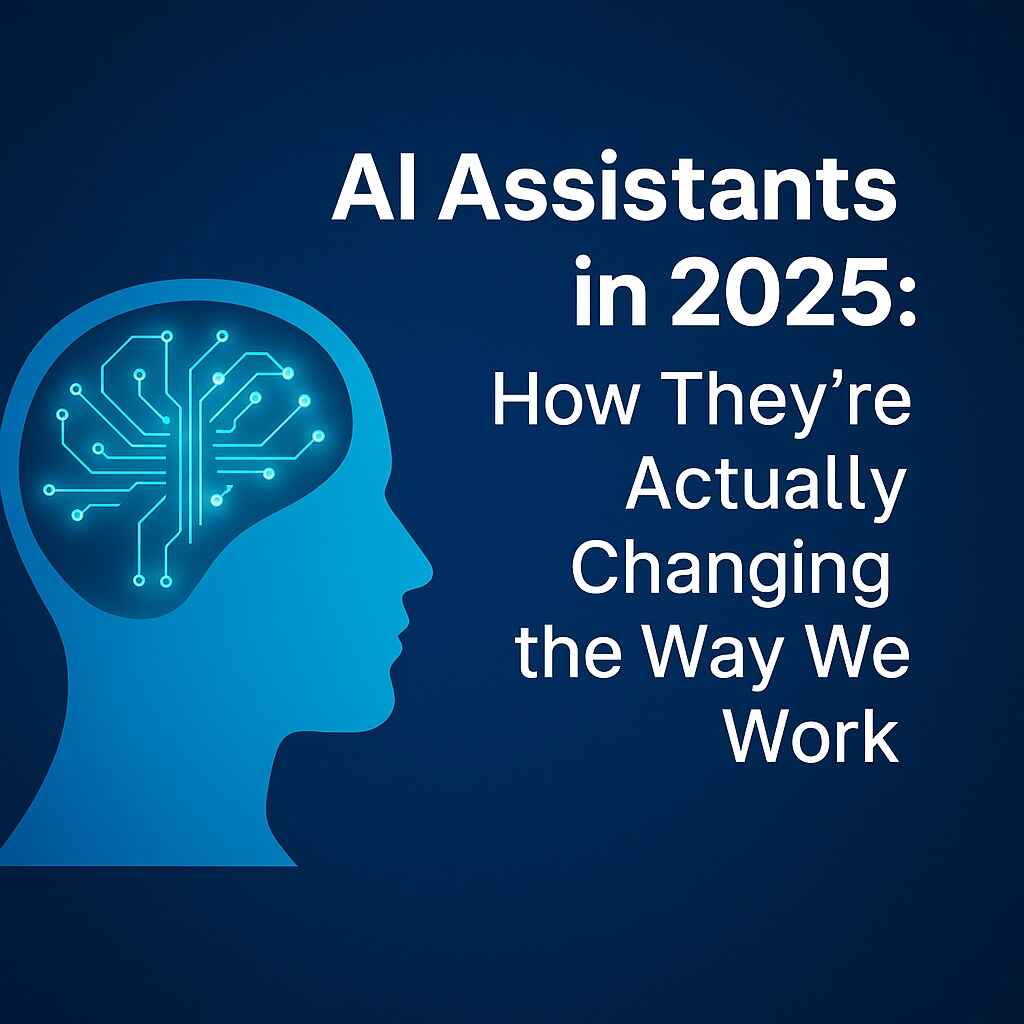It’s 2025 — and AI Isn’t Just a Buzzword Anymore, Three years ago, using an AI assistant meant asking it to set a reminder or maybe summarize an email.
Now?
These tools can help write your pitch deck, fix your code, transcribe your meetings, and even recommend what you should do next.
It’s not science fiction. It’s just… how work is evolving.
What Counts as an “AI Assistant” in 2025?
Let’s clear something up — when we say “AI assistant,” we’re not talking about just Siri or Alexa.
We’re talking about tools like:
- ChatGPT Pro (GPT-4o) – handles voice, text, images, documents
- Google Gemini – built into Docs, Slides, Gmail
- Notion AI, Zoom AI Companion – take notes, summarize meetings, organize tasks
And the best part?
They’re actually helpful — not perfect, but definitely capable of saving time.
Real-World Uses (And Why People Love Them)
Writing & Content Creation:
Let’s say you need a blog post, a client email, and three ad captions.
An AI tool can give you a solid first draft in less than 10 minutes. You edit from there.
Result: You save hours every week — especially if writing isn’t your favorite thing.
Smarter Meetings:
Ever forget what was said during a meeting?
Yeah, most of us do.
Now, apps like Fireflies or Otter.ai join your Zoom calls, write down what’s said, and pull out the key action points. No more guessing.
Customer Support Without the Wait:
AI bots now handle basic support tickets, FAQs, and even product recommendations — in multiple languages, 24/7.
That doesn’t mean replacing your team — it means freeing them up to handle actual human problems.
Helping Developers… Develop:
If you write code (or manage someone who does), tools like GitHub Copilot suggest whole functions as you type — sometimes better than Googling around for hours.
It’s like pair programming, minus the awkward silence.
Working With Data:
You upload a spreadsheet.
The AI scans it, finds patterns, gives you a summary, maybe even a graph.
No formulas. No pivot table stress. Just insight.
But Does It Actually Work?
Short answer: Yes.
Long answer: It depends on how you use it.
The folks getting the best results are doing two things:
- They start small (like asking AI to summarize an email thread)
- They still review and refine what the AI gives them
So no, it’s not fully autopilot. But it’s a powerful copilot.
SEO Takeaway for the Curious Marketer
If you’re in content, SEO, or marketing, here’s what’s working:
- Use AI to generate drafts, not final copies
- Add your own voice — Google can tell
- Focus on solving a real problem or answering a question
- Naturally weave in terms like AI assistants 2025, workflow automation, productivity with AI, etc.
Rank Math Tip:
Place your focus keyword in:
- The first 100 words
- An H2 heading
- The title
- Your URL slug
And don’t keyword-stuff. Write like you’re helping a real person. (Because you are.)
What’s Next?
The truth is, these tools aren’t going away.
If anything, they’re only getting smarter, faster, and easier to use.
You don’t have to go all in on Day 1. But ignoring them? That’s like refusing to use the internet in 1999.
Final Thought
AI isn’t here to replace people. It’s here to help people move faster, make better decisions, and spend less time on the boring stuff.
- Start with one task. See how it goes.
- Then expand from there.
Chances are, you’ll wonder how you ever worked without it.