In the world of SEO, competitiveness is everything. The more competitive your keywords are, the more likely you are to rank higher in search engine results pages (SERPs). But while using the right keywords and phrases can help get you found faster than your competitors, it’s not enough if you don’t have a good strategy for ranking those terms.
SEO Competitive Analysis
Alexa:
- Alexa is a web traffic analytics tool. It measures the popularity of your site and gives you insights into how well you are doing compared to your competitors.
- Alexa helps to measure the popularity of your site:
- How many people visit this site? What time do they visit? Are they from different countries or regions?
- How much traffic comes from organic search results, social media and paid advertising campaigns, or other sources (such as referral links)?
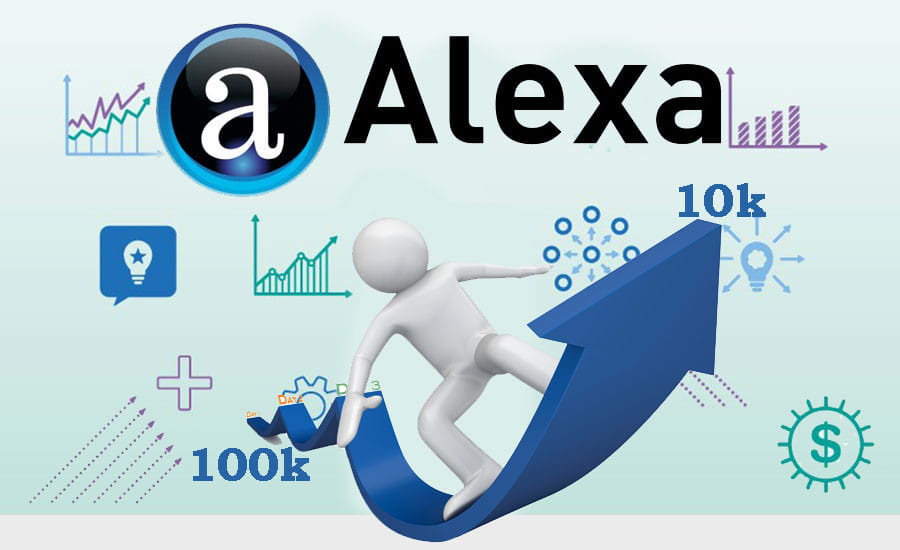
SEMRush:
SEMRush is a paid tool that provides competitive analysis for organic search, paid search, and social media. The SEMRush service includes keyword research, organic traffic, and backlink analysis.
- Keyword Research: This feature allows you to find keywords that are relevant to your business so that you can optimize them in order to rank higher on Google’s search results pages (SERPs).
- Organic Traffic: You can also see how many times each keyword has been searched by users who are looking for information about it on Google. This will give you an idea of how much attention this particular topic deserves from potential customers who might use it as part of their search queries when looking for products/services similar to yours.* Backlinking Analysis: This section shows you what sites link out from within their own domain name or subdomain (e.g., www.(subdomain)examplecontent123).

SEOquake:
SEOquake is a great tool for finding the most relevant keywords, their rankings, and their link profile. It gives you a quick overview of how your competitors are performing in terms of ranking on search engines like Google, Yahoo, and Bing. You can use this information to find new keywords, analyze their link profiles and improve your own site’s performance through strategic backlinks.

Ahrefs.com:
Ahrefs is a great tool for competitive analysis because it will show you how your competitors are doing, as well as what they’re promoting. If you want to know how much traffic and social media attention your site gets, Ahrefs can help with that too. You can also see what keywords are ranking for, which will give you some insight into how effective your content marketing strategy is or isn’t.

Moz.com:
Moz Is A Great Tool For SEO Competitive Analysis. It Provides You With All Kinds Of Information About Your Competitors, Including:
- Backlinks – Moz provides the number of backlinks that each website has and how many links are from other websites in their industry. This can be valuable information if you want to determine which sites have more authority than others, which may help you choose between two similar-looking websites when deciding which one to work on bringing up in search results.
- Social Media Metrics – Moz gives you access to social media metrics such as Facebook likes/dislikes and Twitter followers/followings so that you can see how popular they are within their niche or community (e.g., whether there’s an influx of new followers after someone posts something related). This will help give insight into whether those keywords are relevant enough for people who would potentially use them if they were looking for them online. If not then maybe there isn’t much demand around these terms yet but could still come later down the road once more people start using them instead.”

Spyfu.com:
Spyfu.com is an SEO tool that allows you to view your competitors’ websites and track their rankings in real-time. You can see which keywords they’re ranking for, how they’re doing in various areas of the search engine results page (SERP), and how much traffic each website receives from Google or Bing.
You can also use Spyfu as a way to check whether or not certain links on other sites are working well for you—by looking at their backlink profiles, for example. If there are no backlinks pointing toward your site yet but someone else has added some high-quality content around a hot topic in your niche, then it’s likely that link building will drive more traffic than ever before!

SimilarWeb.com:
SimilarWeb is a website traffic and audience measurement tool. It provides data on the traffic of any website, and it also provides data on the audience of any website. SimilarWeb can help you determine how many people are visiting your site, where they’re coming from (e.g., search engine or social media), what language they use to reach you, their gender breakdown, and more!
SimilarWeb has been around since 2006 so it has plenty of information about what works well for SEO in terms of rankings—or at least what worked back then when Google was still using “PageRank” instead of “Page Speed Score” as its primary ranking factor (which it does now).

Because similar methods have been used by other companies over time (and because those companies might have some insight into why those methods worked). We can use our own research findings to find new ways to improve our own results as well as theirs–without needing access to proprietary software tools like MozCast which requires an expensive subscription fee if one wants advanced analytics capabilities beyond basic webmaster tools such as Backlink Watchlist or Ahrefs Site Explorer.
Serpstat.com:
Serpstat.com is a keyword research tool that helps you to stay on top of your competitors. It helps you find keywords and content ideas, monitor your competitor’s backlinks, and more.
Keyword research is one of the most important parts of SEO because it’s what people are searching for when they search for products or services related to yours. You can use Serpstat to find out what keywords people are using when they look up information about your products/services so that you can rank higher in Google results under those words (which means more clicks from visitors!).

Yoast SEO WordPress Plugin:
Yoast SEO is a popular plugin for WordPress that helps you optimize your site’s content, technical setup, and overall performance. The tool comes with a number of features that can be used to improve the visibility of your site on search engines like Google, Bing, and Yahoo!
- It enables users to easily create custom meta descriptions for their posts or pages on the fly.
- It allows you to set up multiple taxonomies across multiple categories (e.g., tags).
- You can make use of different tag clouds depending on whether they are used as headings in an article or not—this helps users find relevant topics more easily while browsing through them using search engines such as Google Search Engine Optimization Tips For Beginners.

Searchmetrics:
Searchmetrics is a great tool for SEO competitive analysis. It provides an overview of the competition, helps you to find out where your competitors rank. And shows you how many backlinks they have and where they are coming from.
Searchmetrics will give you a complete picture of what your competitors are doing so that you can adjust your strategy accordingly by improving on their weaknesses or copying their strengths.

Ubersuggest:
Ubersuggest is a great tool that uses Google autocomplete to find what people are searching for. It will give you suggestions based on your search history, so it’s important to keep track of what words have been used in the past. This can help you find new keywords to target and topics to write about.
Ubersuggest allows users to create lists of keywords they’d like their website or blog posts focused around by providing them with lists of related terms (called “dictionaries”). You can also use this tool if you’re looking for long tail keywords that aren’t included in any existing dictionary but may still attract some traffic from Google because they’re not common enough yet. These kinds of searches tend not only to drive more organic traffic but also provide content ideas for future blog posts/articles!
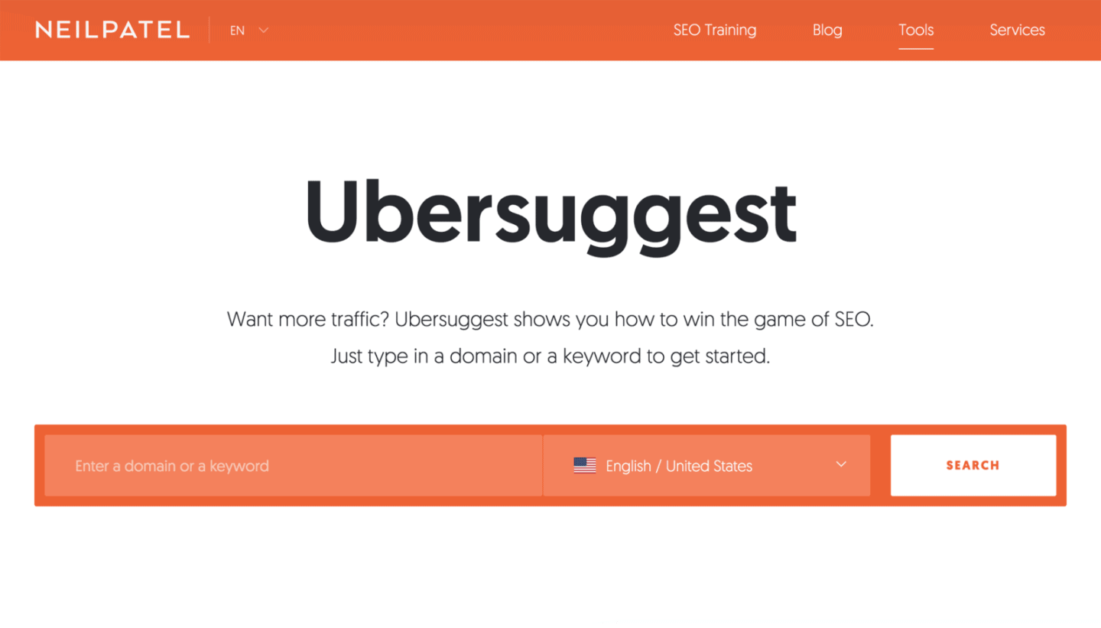
Google Trends and Google Alerts:
To get started with Google Trends, visit https://www.google.com/trends/.
To sign up for Google Alerts, go to https://www.google.com/alerts/.

These Tools Can Help You Beat Your Competitors:
- Use the tools to make a list of your competitors.
- Use the tools to find out what they are doing well.
- Use the tools to find out what they are doing poorly.
- Use the tools to find out what you are doing well and how it could be improved, if possible (and why). You may even be able to use this information as inspiration for new ideas in your own business!
Conclusion:
These tools are great for SEO competitive analysis and can help you in your business. You can use them to see what others are doing and what they are missing, which will give you a leg up on the competition. The best part is that they’re all free!

