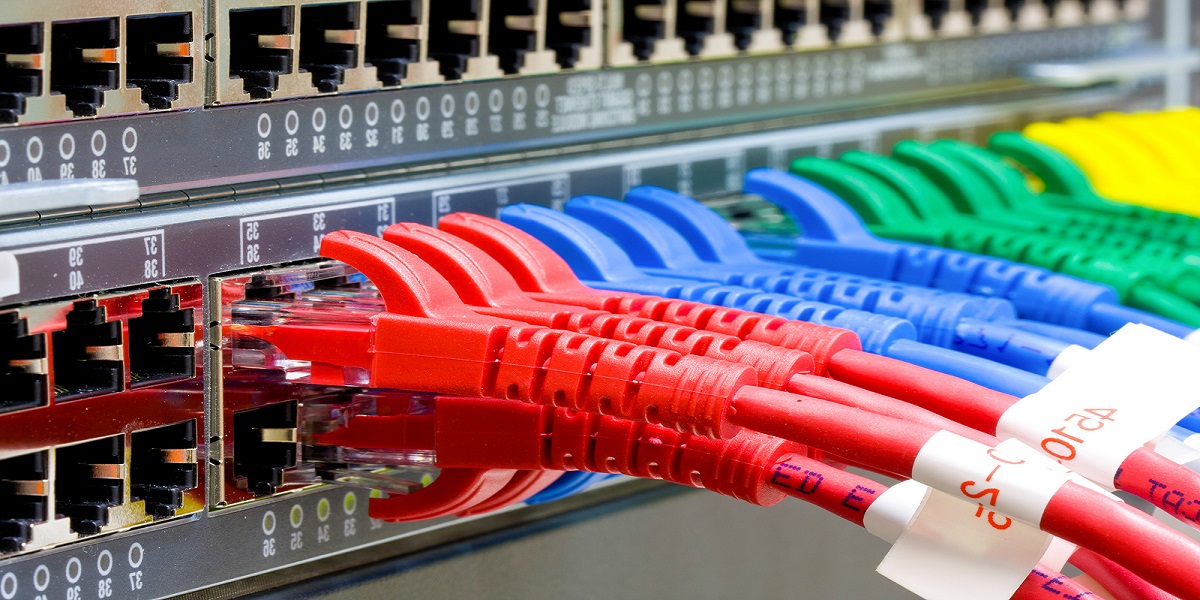Nobody needs to be an expert to understand cabling, but do you understand it in terms of networking? It’s a way you can transfer information through anything. Whether it’s computers or storage area networks, cables are the way to connect information and use the internet simultaneously.
Network Hardware
Network cabling is essential and is important for maintaining an operational network. The Network hardware cannot connect with one another if network cables aren’t up and running. Everything requires cables—from linking network interface cards (NICs) to computers and the transfer and receipt of network data. Whether you want to transfer data over a long or short distance, network cabling can make that happen.
Network Cabling
They’re commonly made of fiber optic or copper. Cable installation is important, but it matters if you can use them properly. Don’t know how to do that? That’s what this blog is here to tell you.
Let’s Get Started on How To Prevent Downtime And Improve Your Business With The Help of These Dos and Don’ts:
The Dos:
Here Are Certain Networking Cabling Dos That You Need To Consider:
- You’re not likely to always keep these cables in use. Here’s a simple tip: keep them bundled so they won’t get in anyone’s way. You can use Velcro straps or zip ties to tie them up to avoid mishaps, pets gnawing on them, or slips and falls. Preferably, you should run them along your walls.
- Out of sight and out of mind? Not likely! Take a proactive approach and look for cabling and other possible issues using network cable testers.
- Try to find a place where the network cables are far away from any place where there might be interference. They should be kept away from electrical wiring or electrical components that could clash magnetically.
- Use the same numbering scheme to mark network cable runs and devices, like computers, to make troubleshooting easier.
- It’s smart to color-code your network cables as well.
- Prevent electrocuting yourself by keeping these cables away from any water outlets. That means no toilets, sinks, or showers.
- You must carefully store network cables while not in use to avoid damage. Network wires should be kept in a cool location out of the sun.
- Utilize network cable covers at all times to keep them from becoming exposed or tangling up when they’re not in use.
The Don’ts
- Avoid placing network cables on the ground. To avoid tangling when fixing them or relocating them around your workplace, you can always keep them tied up in neat bundles.
- Avoid running network cabling across doorways, corridors, halls, or other areas where people frequently walk unless you have no other option. The cable shouldn’t exceed 25 feet in length. This helps avoid undesirable signal interference and connection issues.
- Be careful when using cable networks, especially if they have poor insulation or have been introduced to corrosive materials like gasoline, oil, or water. A faulty network cable may cause a short circuit and cause the release of hazardous gases.
- Avoid plugging cables in power stations or any other network equipment before all cables have been set up.
Various Types Of Cabling:
Now That You Know What You Should And Shouldn’t Do With Your Cables, Let’s Look At Their Different Kinds:
- Fiber optic cables
- Cat5 and Cat5E
- Cat6 and Cat6A
Twisted pair cables like Cat5e are utilized in computer networks. The bulk of Ethernet connections may be made using this type of cable, which offers speeds up to 100MHz. That’s true for Cat6, but it can also work with older system versions and utilize their interfaces. This allows it to meet more exact standards and is utilized for more intricate network configurations.
The last variant is the fiber optic cable, which you’re likely already familiar with. The glass fibers that make up the fiber optic cable are utilized for incredibly quick, high-quality, and offer long-distance connectivity and telecom. These are the quickest in the industry and the industry standard.
Now you don’t want your network going down. Network Data Cabling LLC in New Jersey has the skills and expertise that will have your business up and running for you. Whether there has been a power outage, equipment failure, or it’s just time for an update, you can always count on them.
Their IT specialists can easily manage any task, from small office installations to huge business projects involving hundreds of miles of cabling. They also provide network equipment installation and service, copper, and fiber optic cabling.