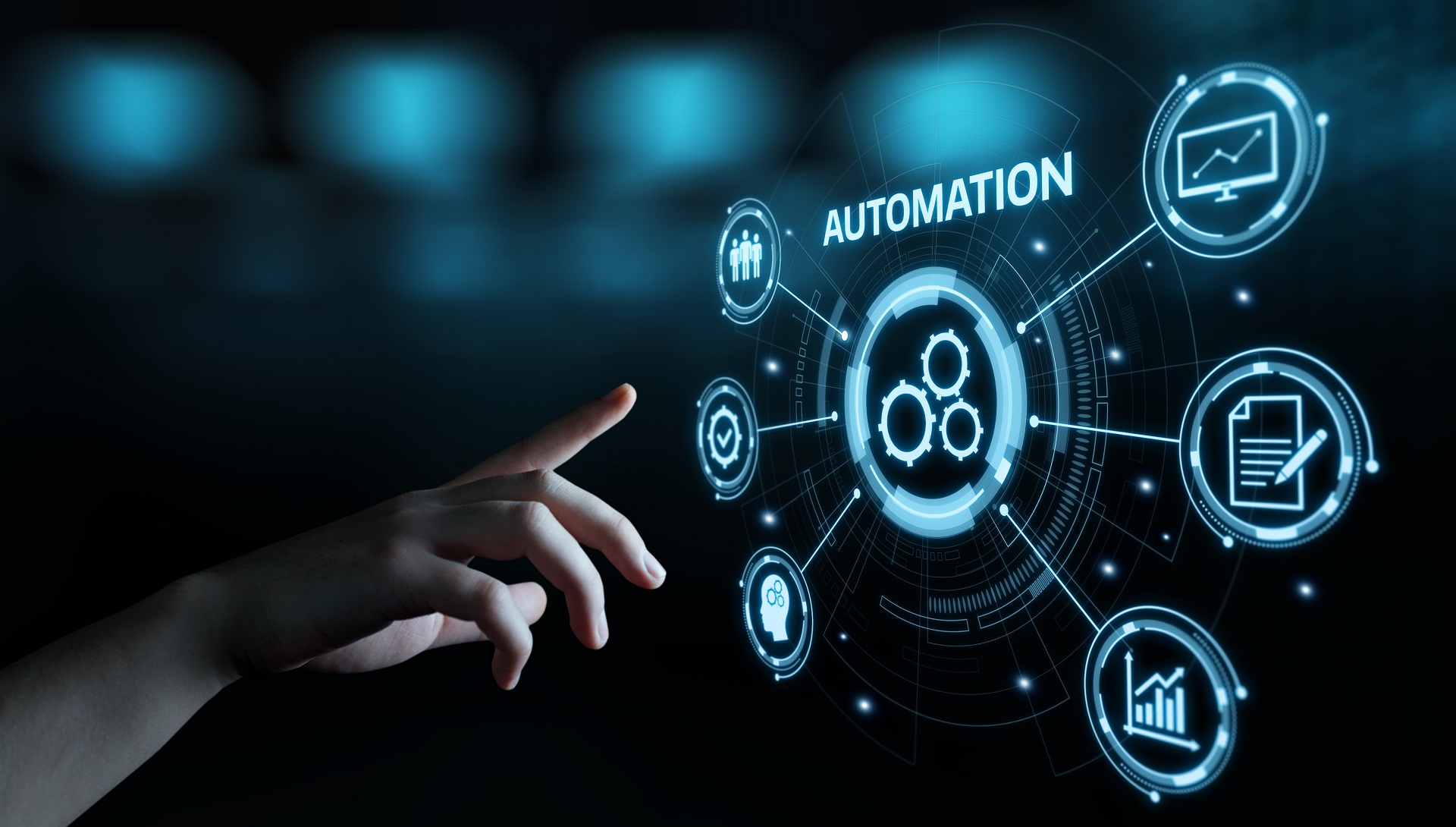Users can develop and automate workflows across numerous applications and services using Microsoft’s robust Power Automate Development cloud-based service. Power Automate and Azure services can be combined to take advantage of cutting-edge features and increase the functionality of your operations.
In This Post, We’ll Look At How You Can Use Azure Services To Improve The Workflows You Construct With Power Automate.
What Steps Must Be Taken To Integrate Power Automate With Other Microsoft Services And Products?
You can build sophisticated workflows and automate processes throughout your Microsoft ecosystem by integrating Power Automate with other Microsoft services and products. In this post, we’ll go over the steps you need to follow to properly integrate Power Automate with different Microsoft products so you may improve productivity, automate work, and streamline operations inside your company.
Steps to Integrate Power Automate with Other Microsoft Services and Products:
Determine Integration Scenarios:
Finding the integration scenarios that will best help your company should be your first step. Think about the workflows or tasks that could be automated using the Microsoft services and products you already use. For instance, you could want to combine Power Automate with Dynamics 365 to synchronize customer data or with Microsoft Office 365 to automate email notifications. Your ability to effectively plan and carry out the integration will depend on how well you define your integration scenarios.
Investigate Available Connectors:
Next, investigate the Power Automate connectors that are compatible with the Microsoft services and products you want to combine. Numerous connectors for Microsoft products, including Office 365, Dynamics 365, Azure, Power Apps, Power BI, and others, are available through Power Automate. The integration procedure is made simpler by the pre-built actions and triggers that are provided by these connectors. Spend some time getting acquainted with the available connectors and their features.
Configure Connectors:
Once the appropriate connectors have been located, you must configure them to link Power Automate to the desired Microsoft service or product. Authentication information, API keys, or service-specific connection information may be required depending on the connector. To set up the required configurations, adhere to the connector’s instructions or Power Automates prompts.
Design and Build Workflows:
Now that the connectors have been set up, Power Automate allows you to design and build workflows. Find the conditions, actions, and triggers needed to automate the procedures you want. When connecting with Office 365, for instance, you might decide to start a flow once a new email comes, which would then carry out actions. Like making a calendar appointment or saving attachments to OneDrive. Build your workflow by utilizing the various connectors and the related actions.
Test and Validate Workflows:
To make sure your workflows work as intended, it’s essential to properly test and validate them before releasing them. To find any problems or flaws, test your procedures using sample data and various scenarios. Check that the desired operations are carried out accurately and that the integration with the Microsoft service or product is functioning properly. Once you are happy with the performance of your workflows, progressively improve and debug them.
Deploy and Monitor:
After your workflows have been examined and approved, it’s time to introduce them to the real world. Implement the Power Automate workflows and keep an eye on how they’re being used. Keep a watch out for any potential runtime faults or exceptions and deal with them right away.
What Are The Steps For Implementing Error Handling And Exception Management In Power Automate Workflows?
Identify Potential Error Scenarios:
To start, list any potential errors that could happen while your workflow is being executed. These can be problems with connectivity, data validation mistakes, API errors, or any other circumstance where the anticipated execution flow is disrupted. You can properly prepare your error-handling strategy if you are aware of these instances.
Use Condition Actions:
Include condition actions in your workflow to dynamically handle errors based on certain situations. This enables you to specify various error-handling routes depending on how certain scenarios turn out. Use condition actions, for instance, to determine whether an API call was successful and then take alternative actions based on the outcome.
Implementation of logging and notifications will help you keep track of faults and alert stakeholders to any problems. To deliver problem notifications or log error information, Power Automate offers connectors to services like email, Microsoft Teams, or Azure Monitor. You may spot trends, track down recurrent problems, and gradually enhance your workflows by logging failures.
Test and Refine:
After adding error handling to your Power Automate workflow, give it a good, thorough test using various situations and inputs. Verify that the desired behavior is displayed and that the error-handling actions are executed as intended. Refine your error handling logic considering the test findings to provide complete coverage of potential error circumstances.
Conclusion:
With the help of Microsoft’s potent Power Automate Development tool, users can design and automate workflows for a variety of applications and services. Power Automate enables organizations to boost productivity by streamlining procedures, lowering human labor, and reducing errors thanks to its user-friendly interface and wide selection of connectors.
We looked at the main facets of Power Automate Development in this essay. We talked about the advantages of utilizing Power Automate to automate workflows and how it can be combined with other Microsoft services and products like Office 365, Dynamics 365, Azure, Power Apps, and Power BI. Users can build end-to-end solutions that incorporate numerous platforms and services thanks to these connectors, which offer up a world of possibilities.